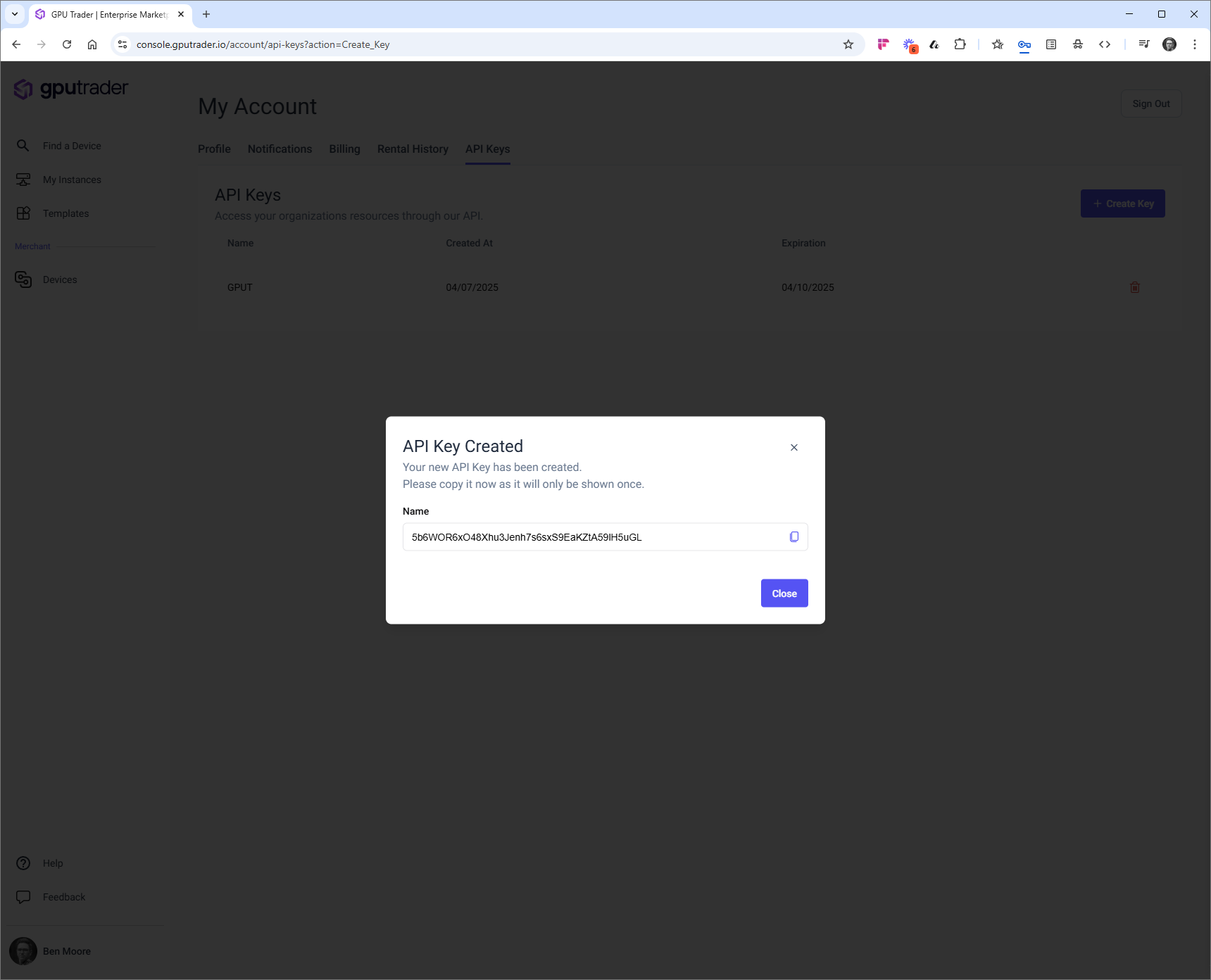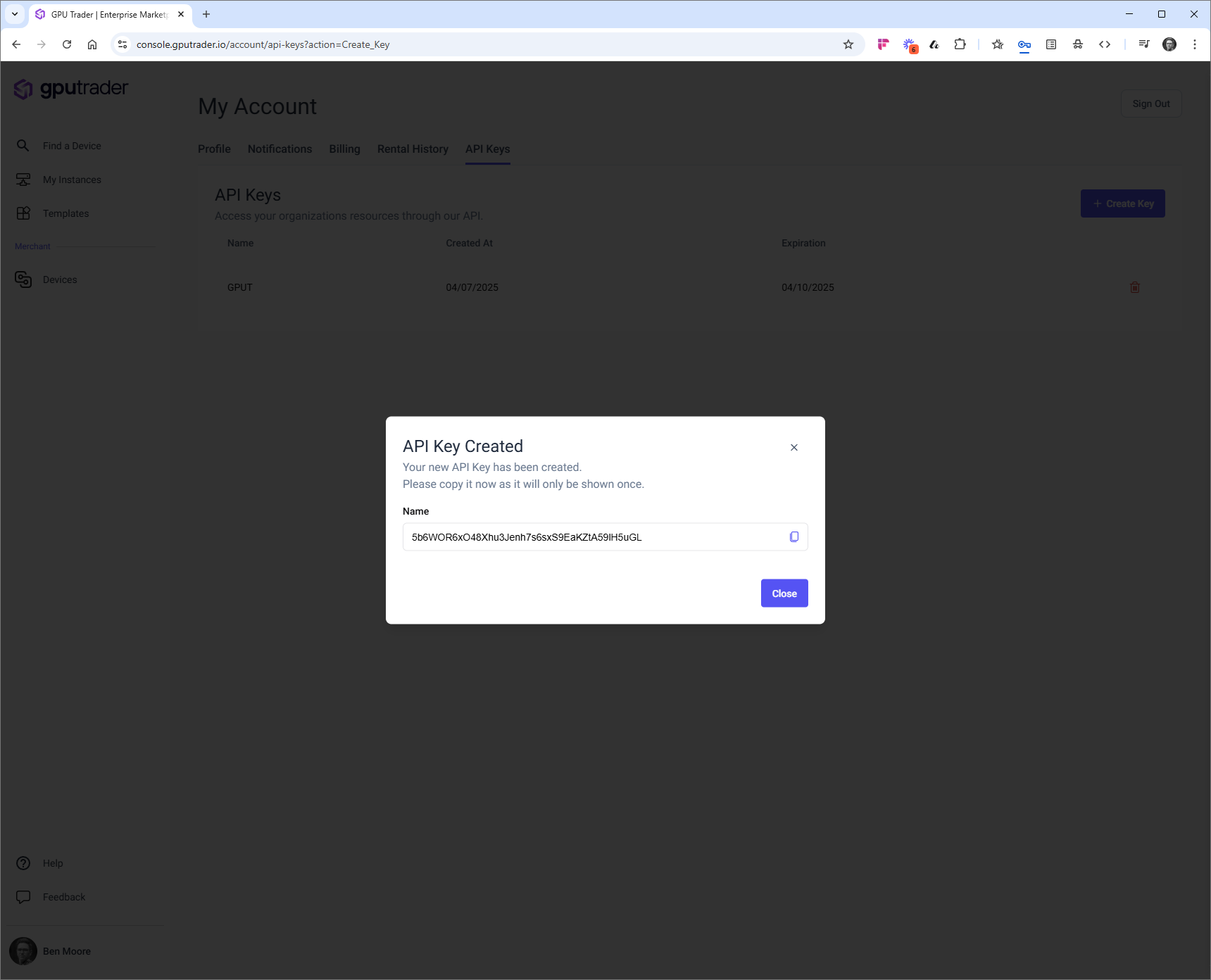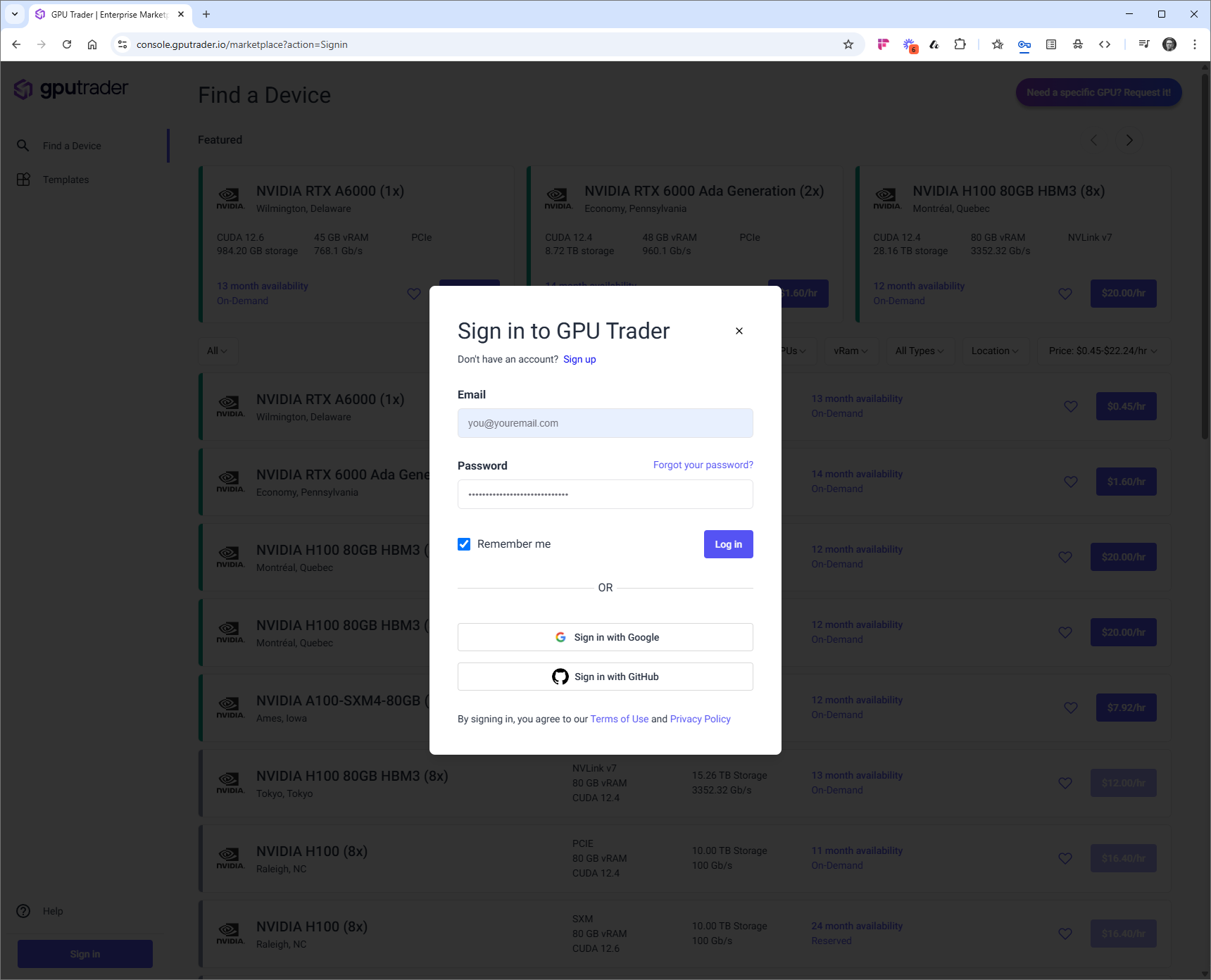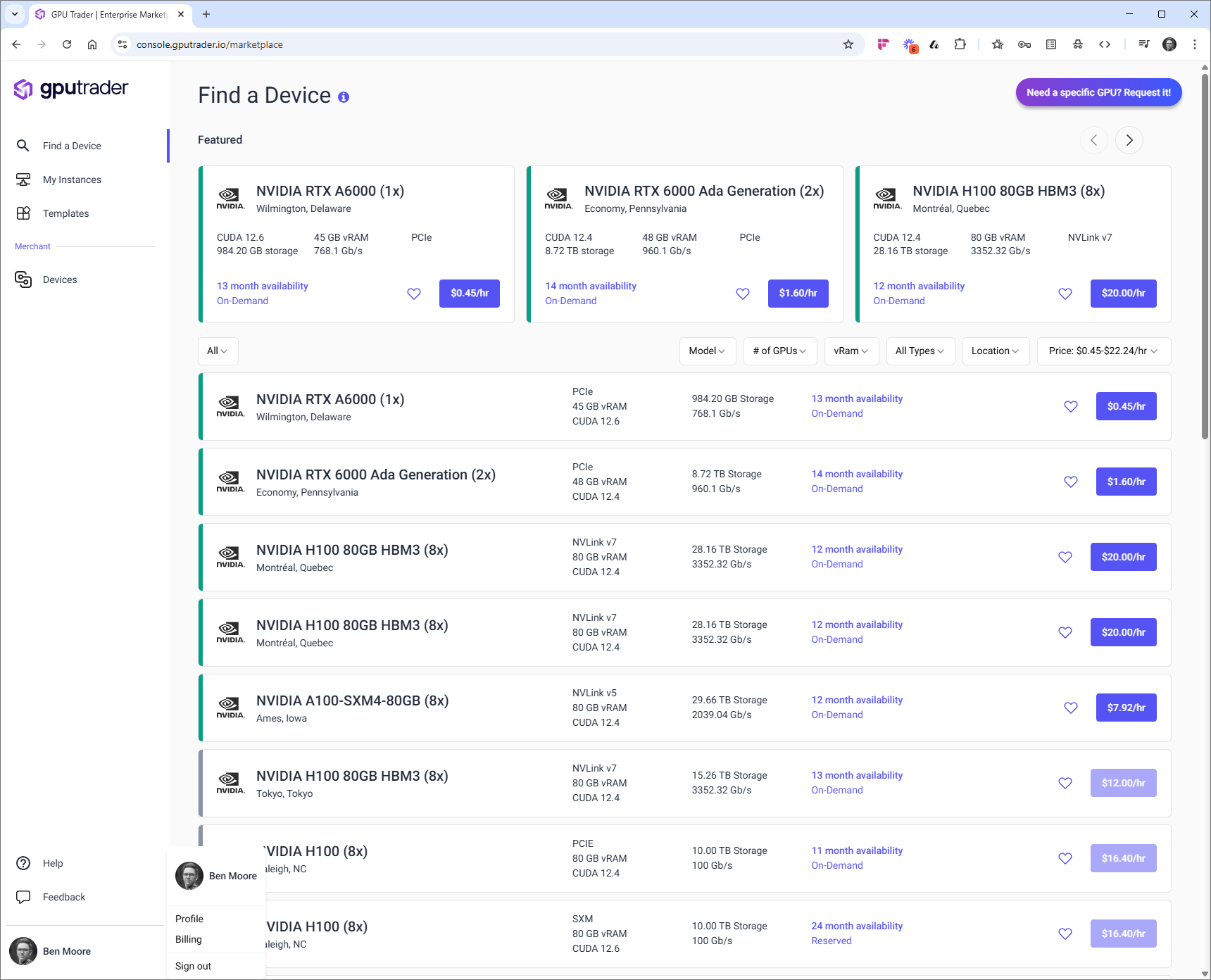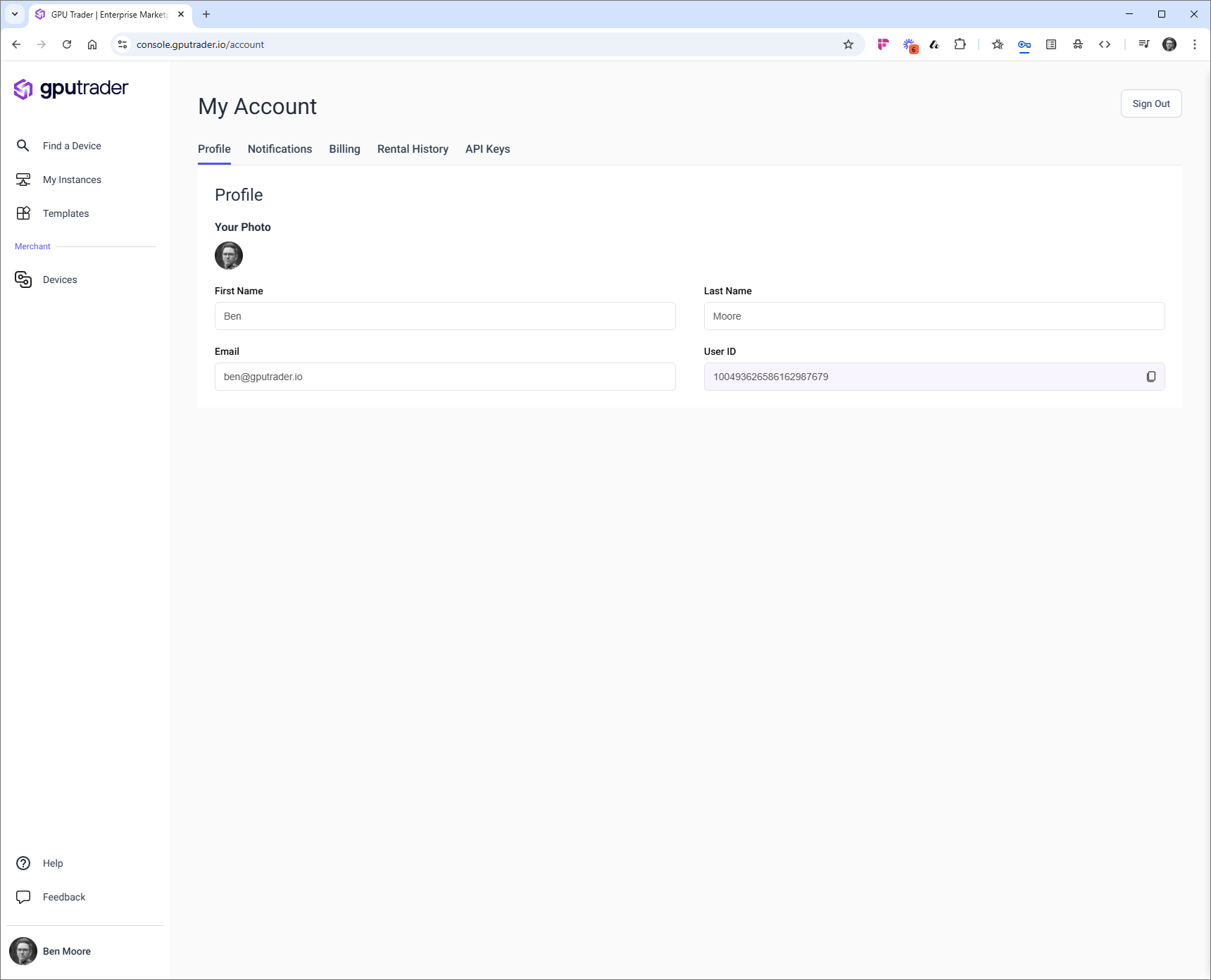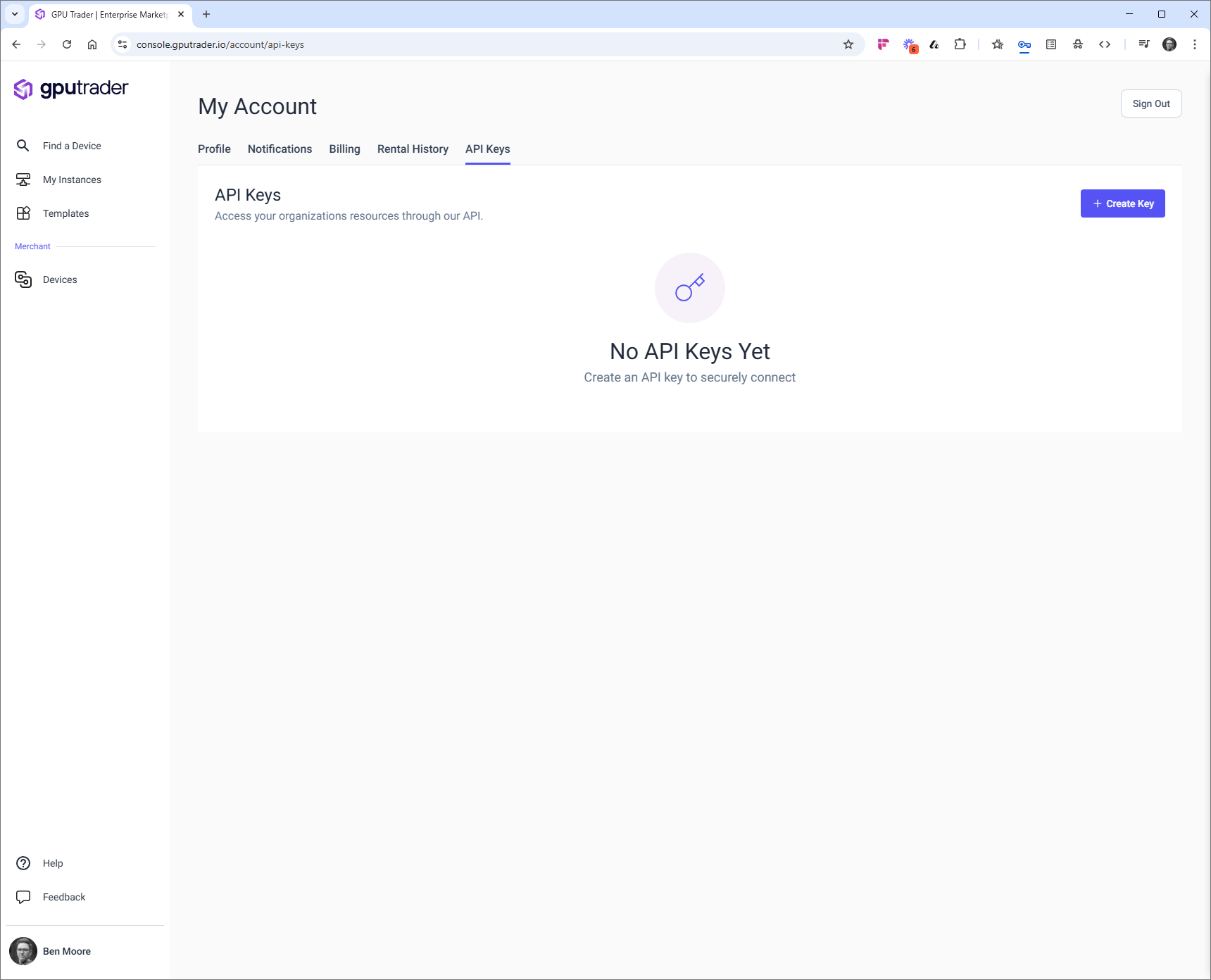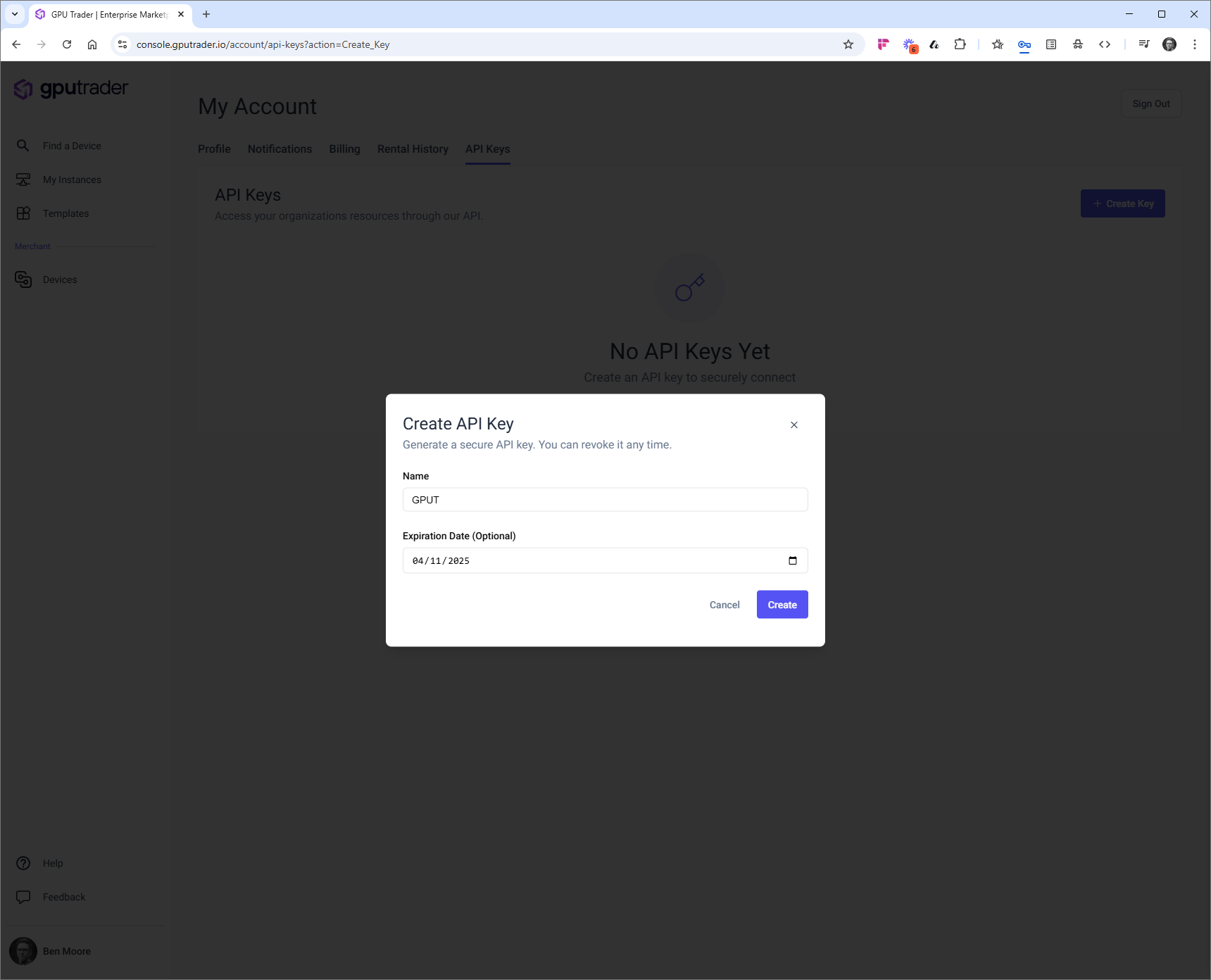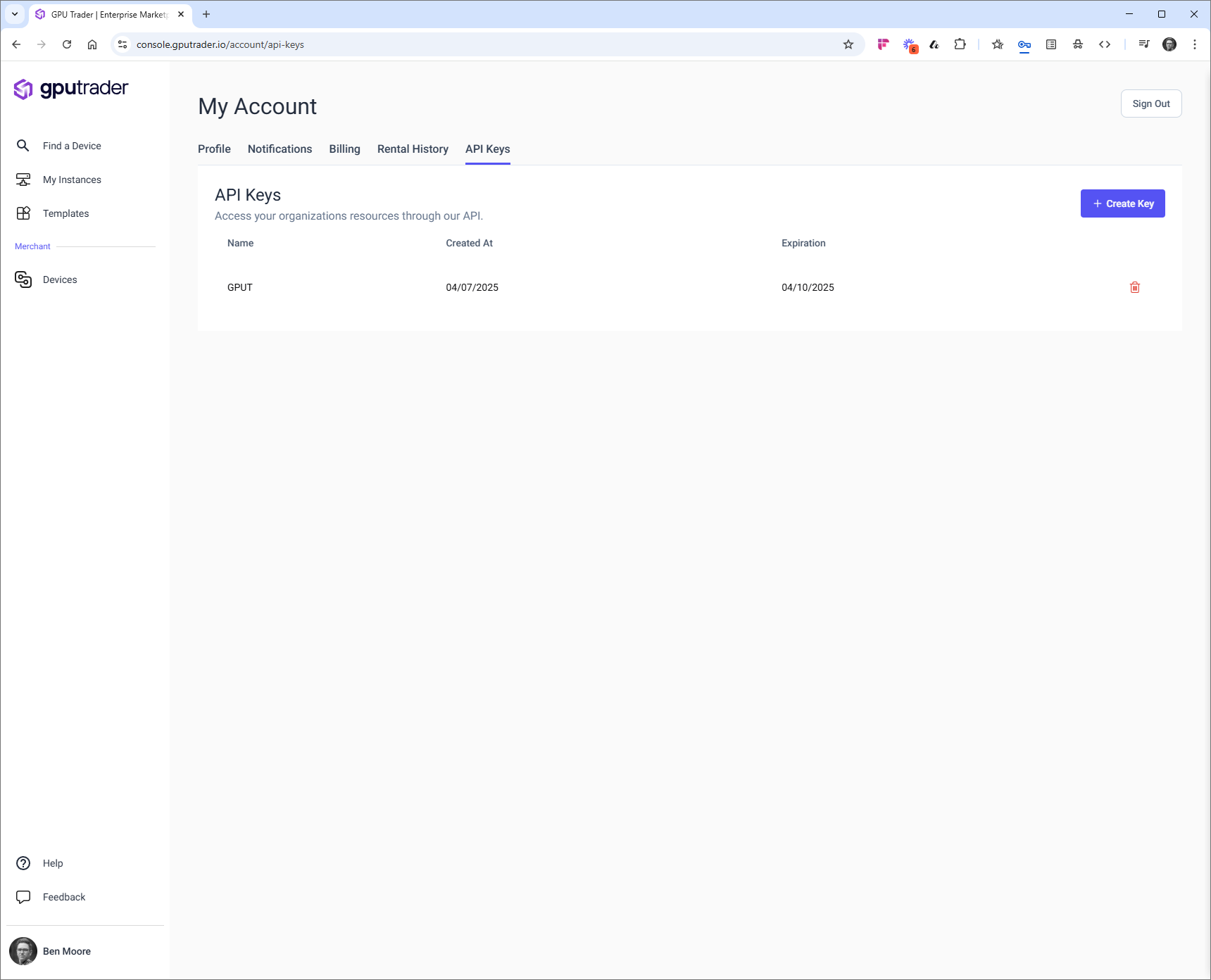Introduction
To interact programmatically with GPU Trader’s services, you’ll need to generate an API key. This key authenticates your requests and ensures secure access to your account.Adding a New API Key
Access the Console
Navigate to the GPU Trader Console.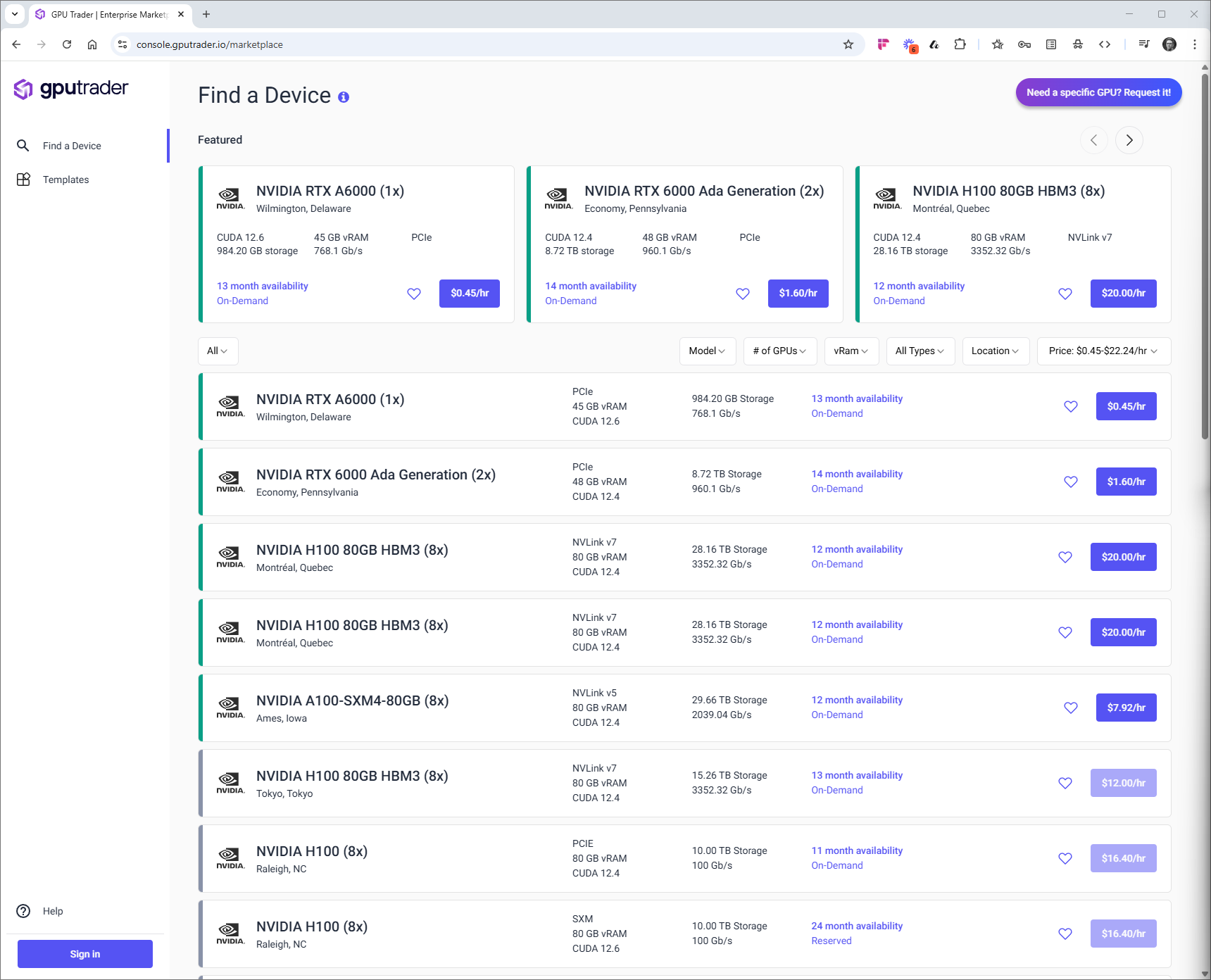
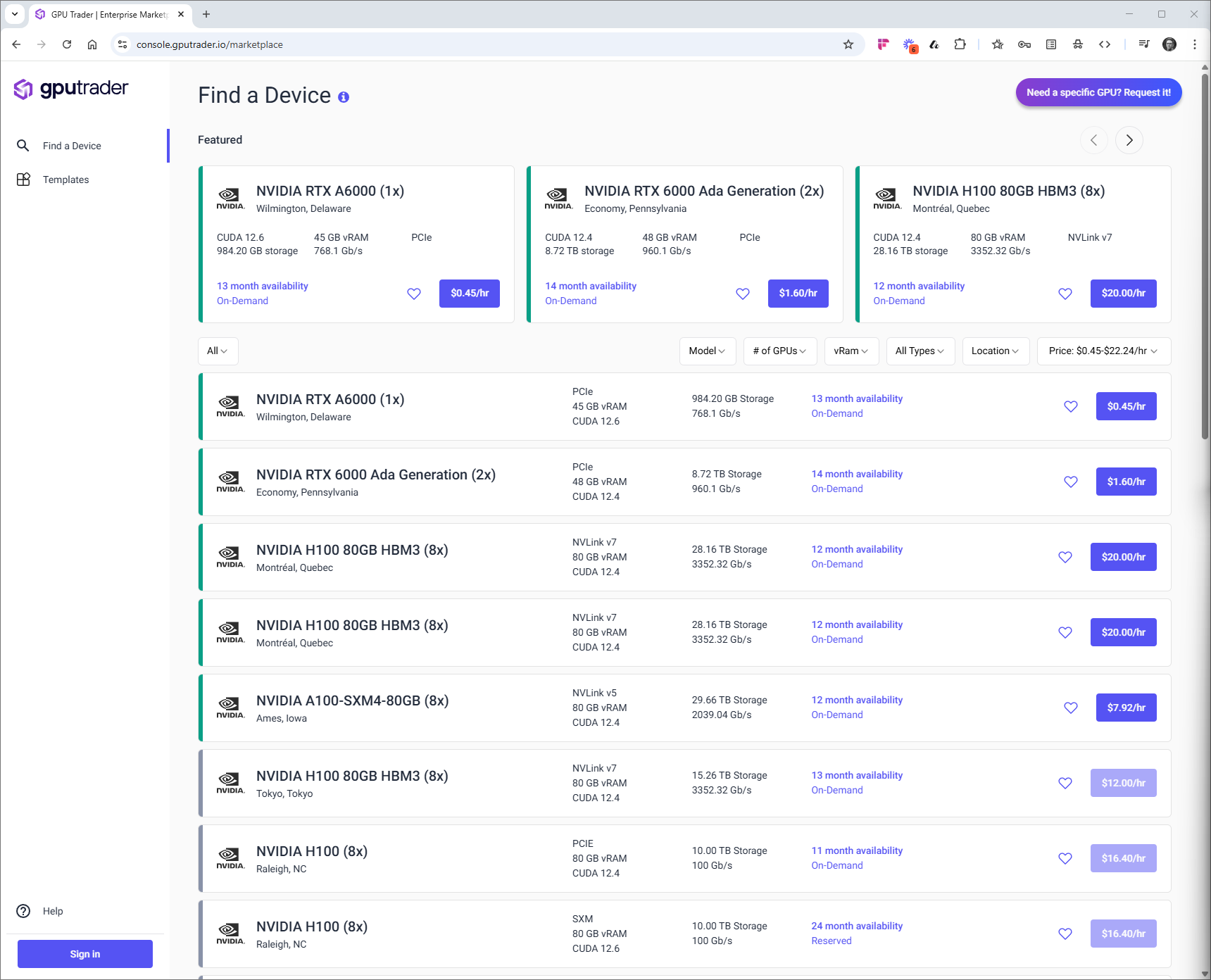
Copy and Save the API Key
After creation, securely store the API key. For security reasons, this will be the only time the full key is displayed.