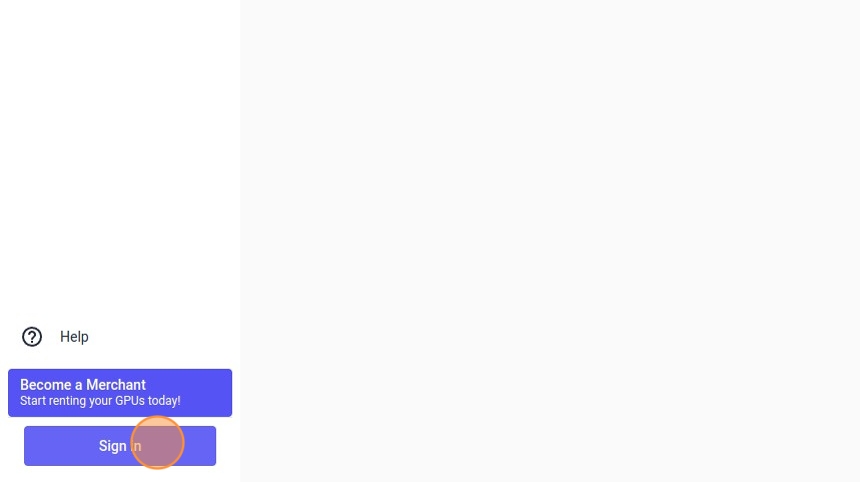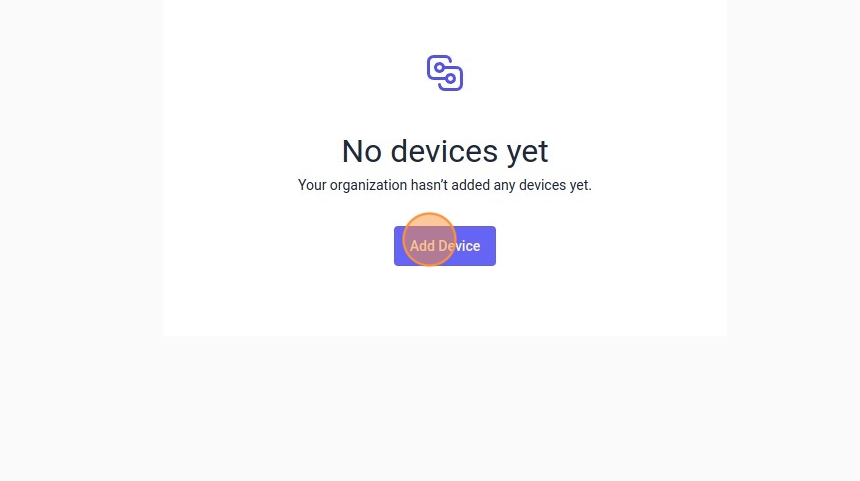Overview
GPU Trader takes a software-first approach and provides our service by installing an agent on each edge device. Thegput-agent is a containerized module that autonomously handles assigned workloads and is installed on the device by the provider. This agent securely manages local resources and maintains encrypted communication with the control plane, ensuring efficient workload execution and compatibility across varied hardware environments.
Add a Device
Follow these steps to add a device. After receiving the Merchant Welcome email, navigate to https://console.gputrader.io.Navigate to your Devices
Upgrading your GPU Trader account to a “Merchant Account” will reveal a new options in the navigation menu. Click “Devices” to add your first device.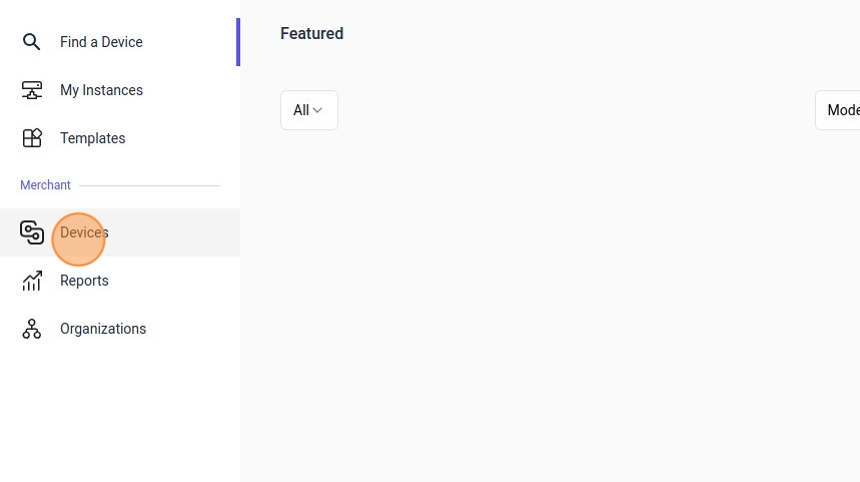
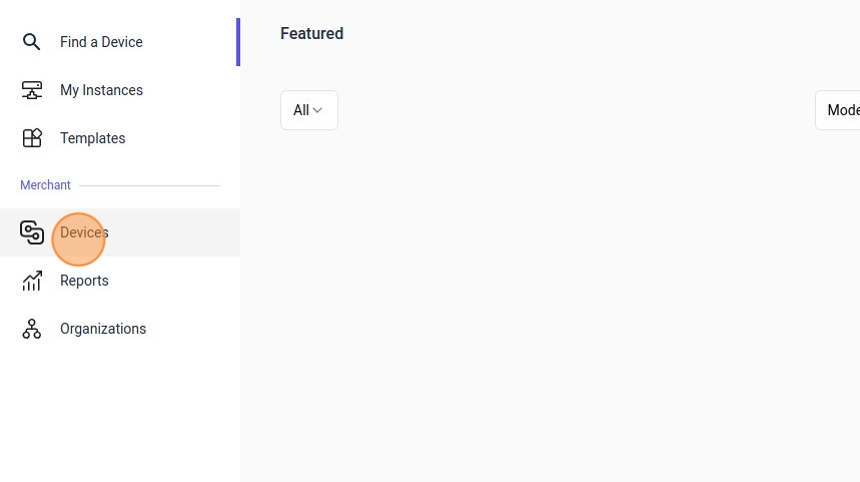
Name Device
- You will be prompted to name your device. This name is only visible to your organization. Then click “Next” to access a unique script tied to this GPU Trader device environment.
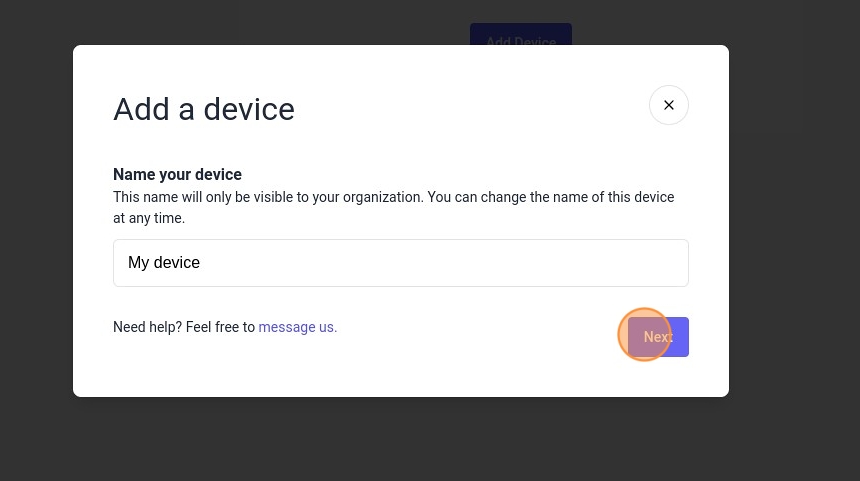 Tip: The GPU Trader agent is compatible with most Linux distributions. However, for the best results, we suggest running Ubuntu 22.04 LTS.
Tip: The GPU Trader agent is compatible with most Linux distributions. However, for the best results, we suggest running Ubuntu 22.04 LTS.