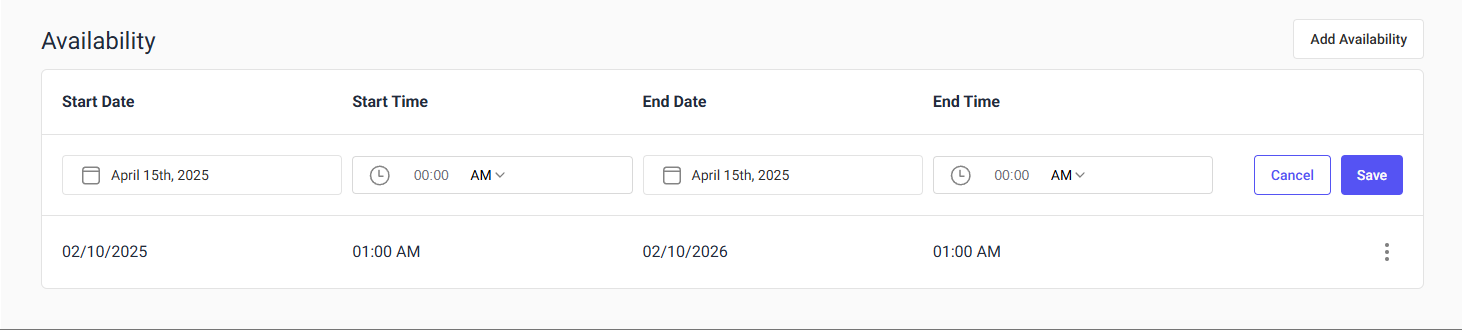Provisioning and Device Configuration
Follow these final steps to list your device on the marketplace.Select Device
To finish setting up your device, click ‘Devices’ under the merchant section of the navigation menu.
Device Configuration
Click ‘Configure’ on your device to finish adding the final details and list the device.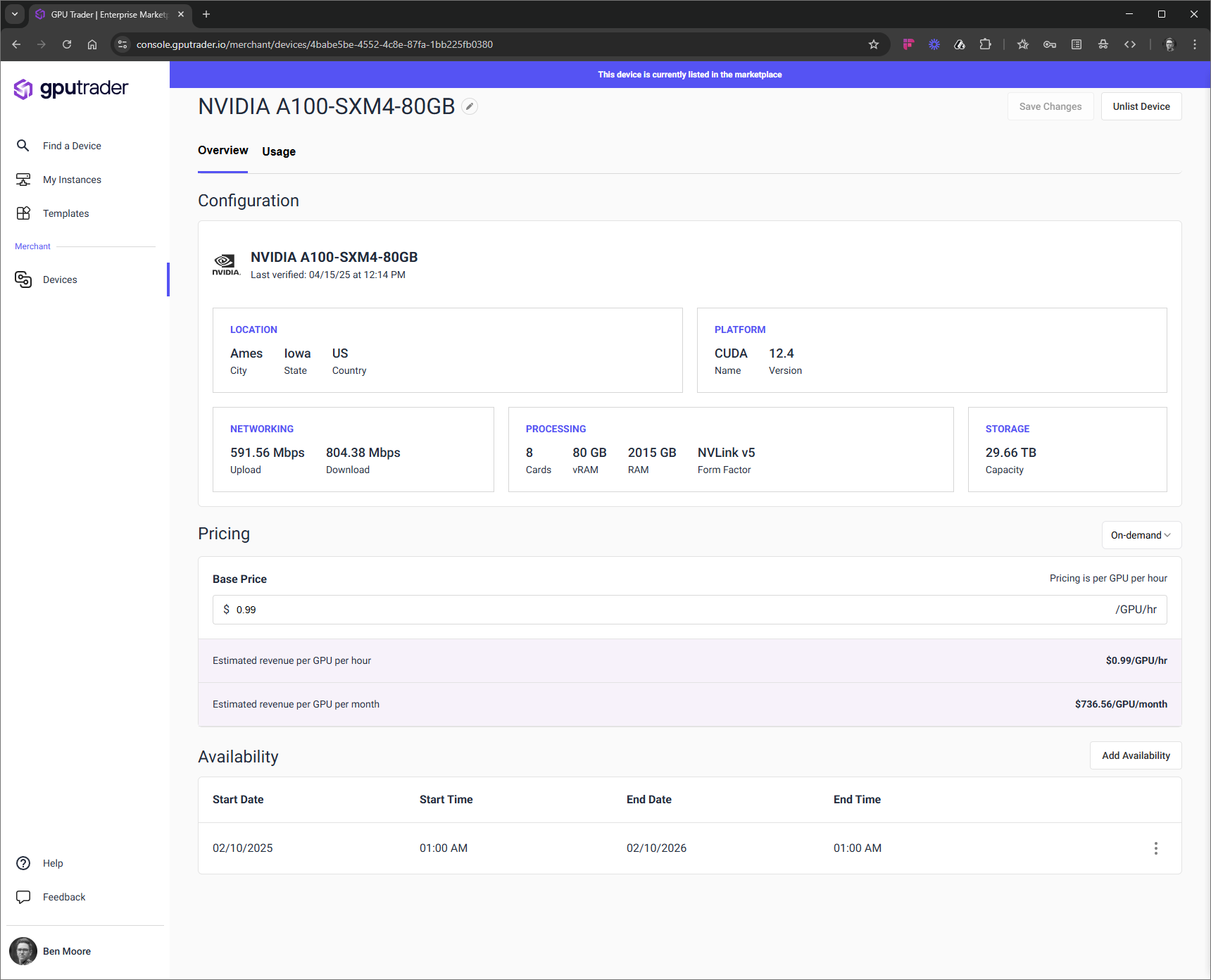
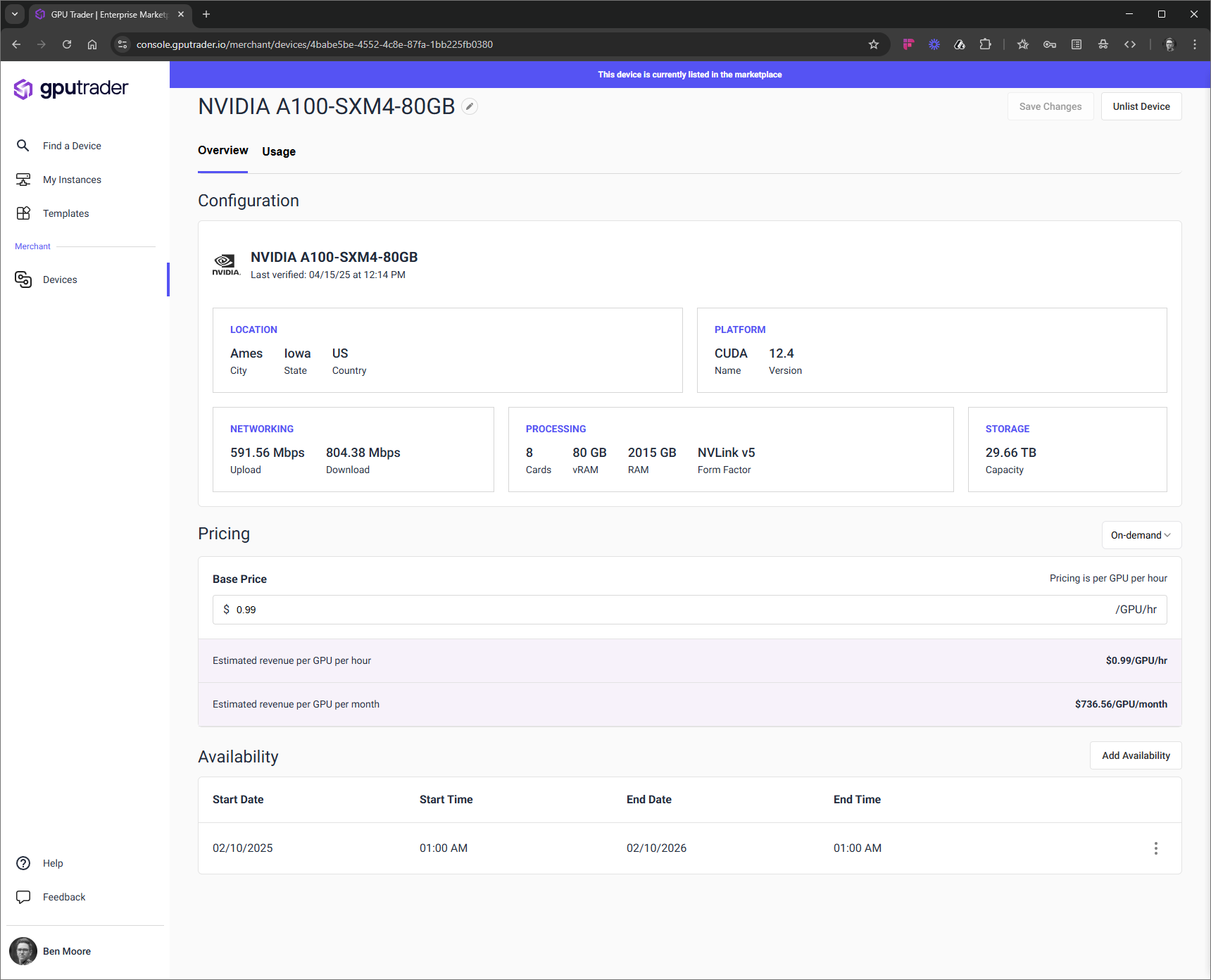
Pricing
In the pricing section of your device configuration page, choose ‘On-demand’ or ‘Reserved’ for your instance type.On-demand Instances will require you to choose a base price for each GPU card per hour.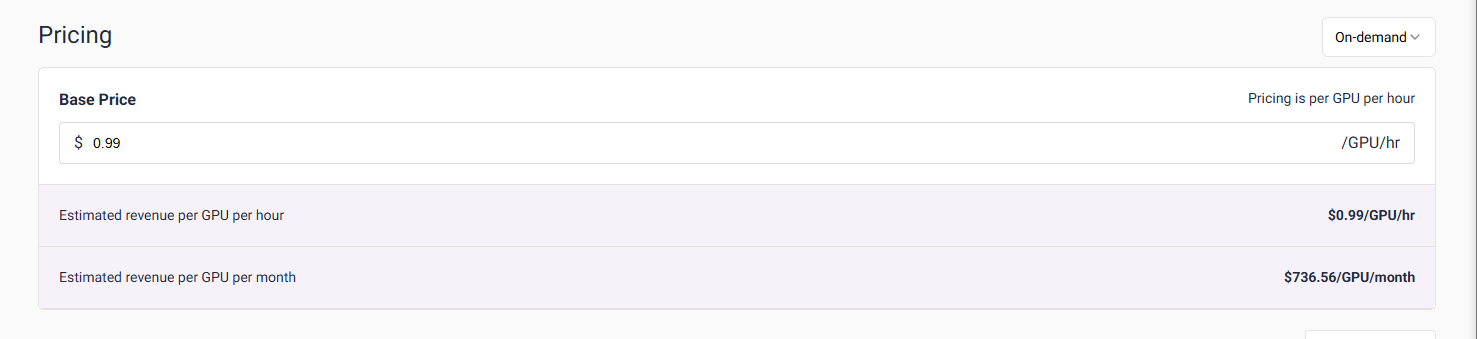
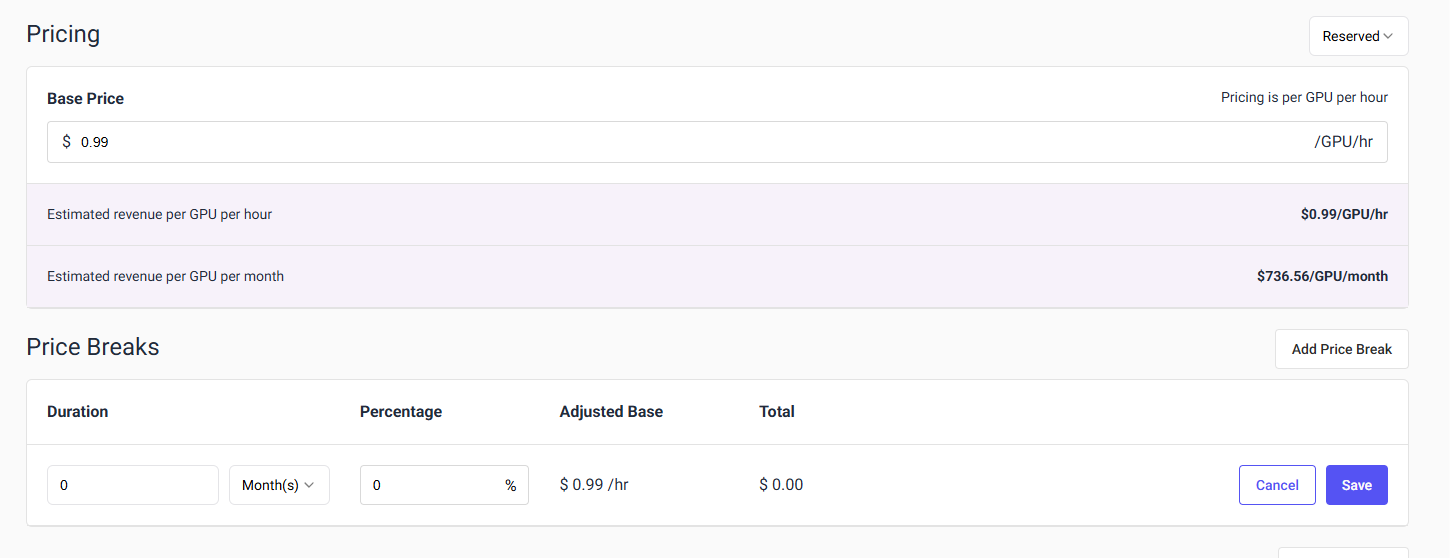
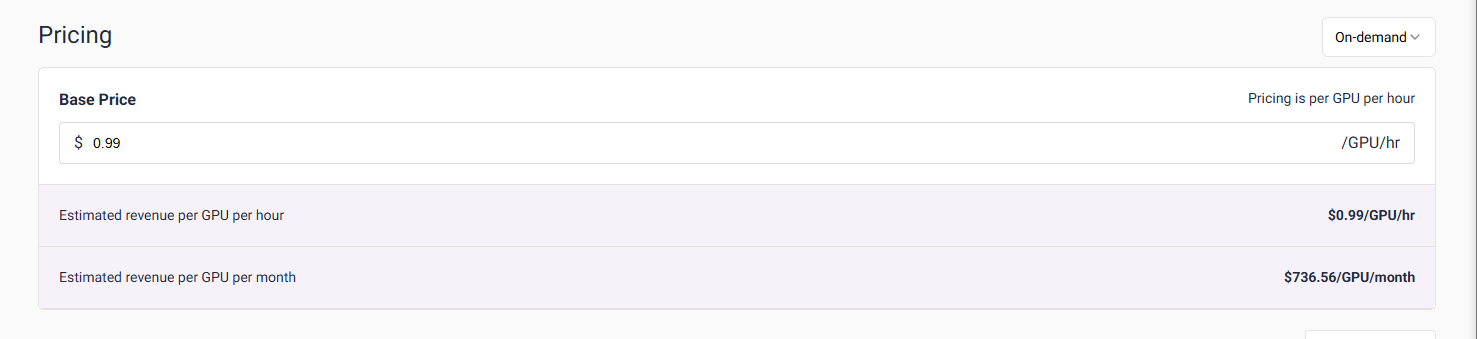
1-Month is the shortest period of time an instance can be reserved.
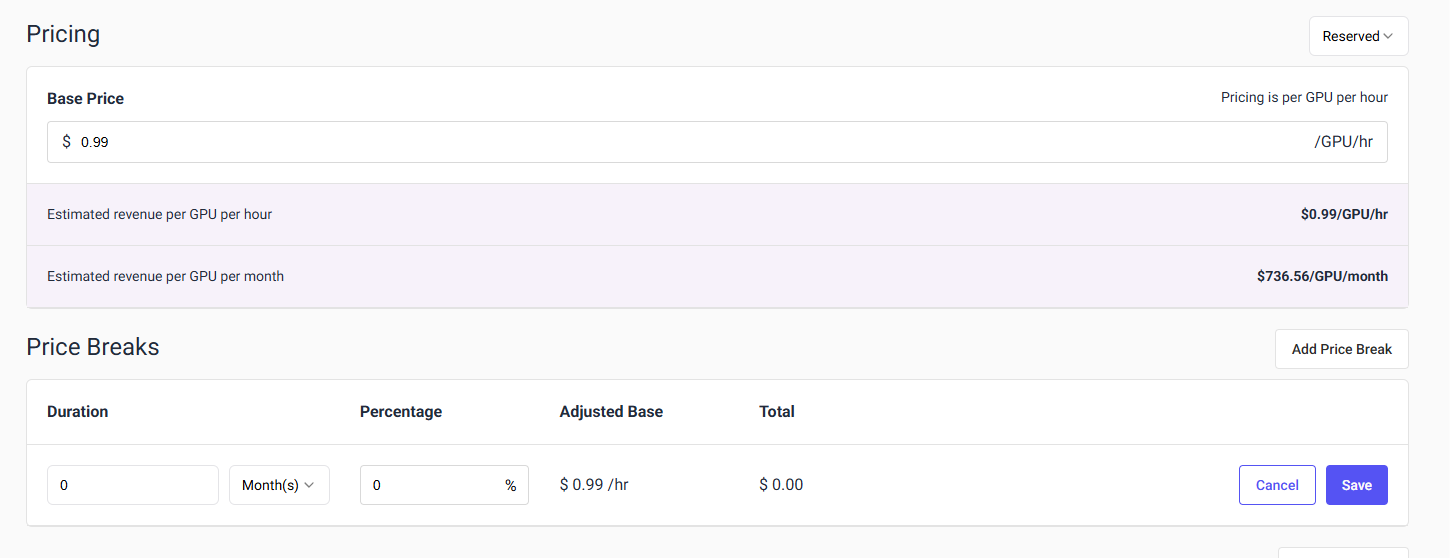
Device Availability
Click ‘Add Availability’ to schedule when the device is listed on the platform.
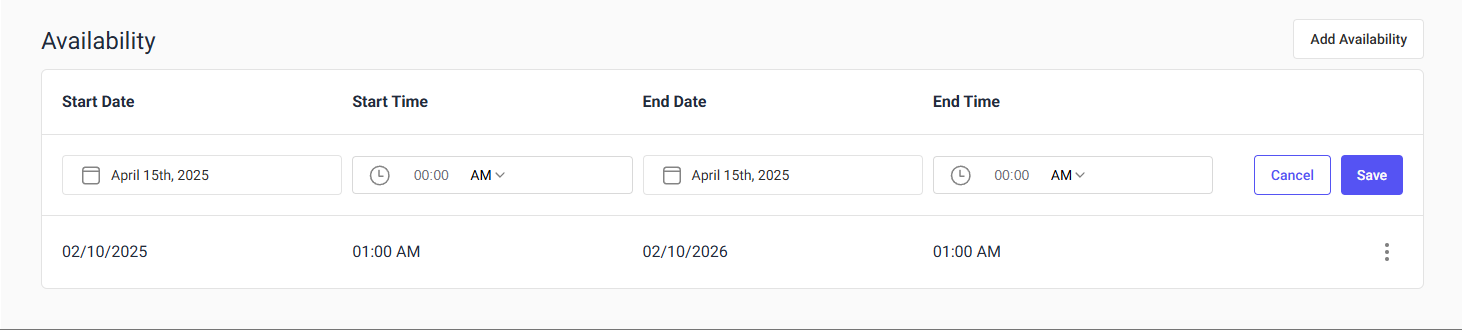
Merchants can have configure multiple availability windows.